GitHub Repositories Cross-Organization Access
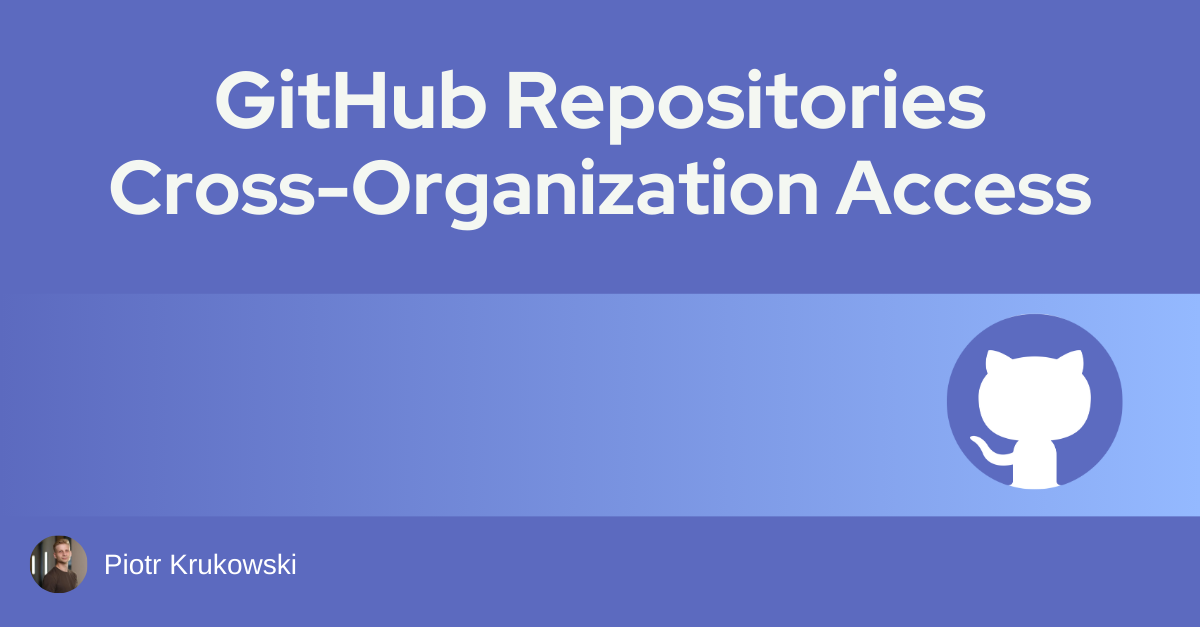
Introduction
While architecting and configuring GitHub Enterprise from scratch, I needed to create two separate organizations based on our company’s software delivery structure. Reusing workflows and actions within the same organization was straightforward, requiring only the correct repository-level permissions. However, I encountered a significant challenge when trying to reference a Terraform Modules monorepo from another organization.
After researching the Internet and consulting with GitHub support, they suggested using a Personal Access Token (PAT) as the only solution. This approach has several drawbacks - PATs can be easily leaked, they expire, and they’re tied to individual user accounts rather than services. Fortunately, I discovered a better solution: using GitHub Apps to securely access repositories across organizations!
In this article I focus on accessing the repository. However, you can use the same approach to access any resource in another organization.
Why GitHub Apps Are Superior to PATs
Before diving into implementation, let’s understand why GitHub Apps provide a better approach:
- Fine-grained permissions - Limit access to only what’s needed
- No user dependency - Works independently of individual accounts
- Short-lived tokens - Automatically rotated, reducing security risks
- Transparency - Clear tracking of all cross-organization actions
- Scalable management - Easier to maintain across teams and projects
How about GITHUB_TOKEN? Unfortunately GitHub token which is exposed to runners and controlled by permissions are scoped to the repository where the action is running.
Implementation Guide
Step 1: Create a GitHub App
First, create a GitHub App in the organization or enterprise that hosts the repository you want to share:
- Navigate to your organization settings
- Open Developer settings → GitHub Apps
- Click New GitHub App
- Configure the following essential settings:
- Application name (descriptive and recognizable - for example
RepositoryName-Read) - Homepage URL (required - you can sue use your organization website)
- Disable Webhooks - It’s needed but required additional configuration.
- Application name (descriptive and recognizable - for example
Step 2: Configure App Permissions
The permissions section is important and you should follow least privilege principle. For basic repository access:
-
Repository permissions:
- Contents: Read-only (or Write if you need to commit changes)
- Metadata: Read-only (required)
For more complex scenarios, you might need additional permissions based on your workflow requirements.
Step 3: Generate Authentication Credentials
After creating the app:
- Note the App ID (not Client ID) displayed on the app’s settings page.
- Scroll down to the Private keys section.
- Click Generate a private key and save the downloaded file securely.
Step 4: Install the App on Your Organization
Next, install your new app on the organization where the repository to-be shared is hosted:
- Navigate to the app’s settings page
- Click Install App in the sidebar
- Select the organization
- Choose whether to install on all repositories or select specific ones
- Best practice: Limit access to only necessary repositories. Personally, I often create separate application for each repository, but it really depends on your secenario.
Store Secrets Securely
To complete the setup:
- Add the App ID as a repository or organization secret. In this example I named it
APP_ID - Open private key in a text editor and add content as a multiline secret. In this example I named it
APP_PRIVATE_KEY
Step 6: Implement in Your Workflow
Now, integrate the app authentication into your workflow using the actions/create-github-app-token action:
jobs:
access-cross-org-repo:
runs-on: ubuntu-latest
steps:
- name: Generate GitHub App token
uses: actions/create-github-app-token@v1.11.6
id: app-token
with:
app-id: ${{ secrets.APP_ID }}
private-key: ${{ secrets.APP_PRIVATE_KEY }}
owner: source-organization-name
- name: Checkout repository from other organization
uses: actions/checkout@v4.2.2
with:
repository: target-organization-name/repository-name
token: ${{ steps.app-token.outputs.token }}
- name: Show cloned repository
run: ls -la
If you have problems with the official GitHub action, you can fall back on the community action, which has served me well for a long time tibdex/github-app-token@v2.1.0.
- name: Generate GitHub App token
uses: tibdex/github-app-token@v2.1.0
id: app-token
with:
app_id: ${{ secrets.APP_ID }}
private_key: ${{ secrets.APP_PRIVATE_KEY }}
installation_retrieval_mode: organization
installation_retrieval_payload: source-organization-name
Real-World Implementation Example
Here’s how I implemented this solution for accessing my Terraform Modules Monorepo with gitref across organizations:
name: Deploy Infrastructure
on:
workflow_dispatch:
push:
branches: [main]
jobs:
terraform-plan:
runs-on: ubuntu-latest
steps:
- name: Checkout current repository
uses: actions/checkout@v4.2.2
- name: Generate app token for cross-org access
uses: actions/create-github-app-token@v1.11.6
id: app-token
with:
app-id: ${{ secrets.APP_ID }}
private-key: ${{ secrets.APP_PRIVATE_KEY }}
owner: source-organization-name
- name: Authenticate to git with bot token
run: |
echo ${{ steps.app-token.outputs.token }} | gh auth login --with-token
gh auth setup-git
- name: Setup Terraform
uses: hashicorp/setup-terraform@v3
- name: Initialize Terraform
run: |
terraform init
Conclusion
Using GitHub Apps for cross-organization repository access provides a more secure, manageable, and scalable solution than Personal Access Tokens. This approach aligns with modern security practices by reducing the risk associated with long-lived credentials and individual user accounts.
By implementing GitHub Apps for cross-organization access, you’ll improve your GitHub Enterprise security posture while maintaining the flexibility needed for complex multi-organization workflows.
